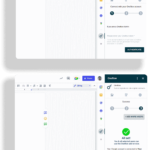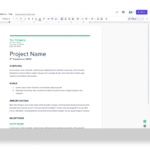“One of the most notable benefits of Oneflow is its user-friendliness. The platform’s intuitive design has made it easy for all our employees, regardless of their technical skills, to create and manage contracts.”
Lars-Ivar Ødegaard
CEO
Hår1. Kjeden
FAQs
Which are the Google Workspace productivity apps that Oneflow currently support?
Currently we support Google Docs, Google Slides and plan to soon support Gmail, Drive and more. Please contact support@oneflow.com if you’d like to stay updated.
How many contracts can I create from one Google Docs template?
Currently, you can create up to 10 different contracts from one Google document. All statuses of the contracts created from the document are available on the sidebar.
Where can I find Oneflow for Google Workspace?
You can find our latest addon in the Google Workspace Marketplace here.
Who do I contact if I want to know more about this integration?
We’d be happy to chat with you! Book a personalized demo and we’ll take it from there.
How do I get started?
Here’s how you get started.
2. Download the our addon from Google Workspace Marketplace
3. Activate Google Workspace Extension and copy the activation code (token) generated in Oneflow.
4. Paste the code into the app sidebar on Google Docs/Slides for instant integration. Ta-da!


Contract magic by Oneflow for Google
Make contract management simple by creating contracts directly inside of your favorite Google Workspace apps. Add contract magic while working with the best Google tools.