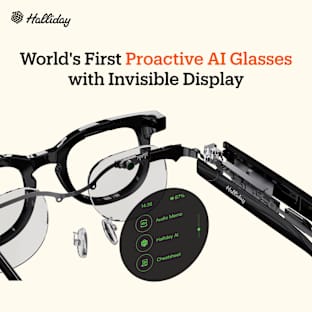![]()
![]()
![]()
![]()
![]()
![]()
![]()
![]()
![]()
![]()
![]()
![]()
![]()
![]()
![]()
![]()
![]()
![]()
![]()
![]()
![]()
![]()
![]()
![]()
![]()
![]()
![]()
![]()
![]()
![]()
![]()
![]()
![]()
![]()
![]()
![]()
![]()
![]()
![]()
![]()
![]()
Join Us On
![]()
![]()
![]()
FAQ
• What is Fynoti:
It is the most cost-effective home, personal and neighborhood security solution on the market. The device itself is is a so called IoT device (Internet-of-Things) which connects with your wifi and is controlled via free mobile application.
• How does it work:
If the device is turned on and detects a movement in your home it will blast the siren and send a notification to the owner on his smartphone. The owner can easily connect his neighbors, friends and family to his device so they will also be notified if the alarm goes on.
• How do I turn it on/off:
You control it via the app.
• Does it work with all smartphones:
Currently it works with iOS and Android.
• How many neighbors can I connect to my device:
There is no limit on how many friends, family members and neighbors you can add.
• Why should I add my neighbors:
Because your neighbors can react much quicker than anybody else. We don’t encourage people to confront an intruder themselves but merely to contact the authorities if he witnesses a break-in. If the intruder is not cached at the scene of the crime, your neighbor could help to provide valuable informations to the authorities.
• Can I recharge the batteries:
To cut down the production cost we decided not to have Fynoti with re-chargeable batteries. Meaning the end-user can get it for a better price.
• What type of batteries does it use:
Fynoti uses 3 x C batteries, which can be bought in most, if not all supermarket. We will also offer our backers to buy Fynoti with batteries included. The batteries will last up to a year.
• Is there a camera in Fynoti:
No, in this first version of Fynoti there will be no camera. We wanted to build a basic security solution that everybody, or at least most people, could afford and could use to add extra security in their lives. Adding camera would increase the production cost thus the price to the end-users.
• Will my pet trigger the alarm:
It depends on two factors; The size of your pet and where you place your Fynoti. You can manually adjust the signal strength on the device so if you have pets we recommend that you place your Fynoti somewhere they are least present and adjust the signal strength until it doesn’t get triggered.
• How many Fynoti’s can I have:
We can’t say unlimited as we haven’t tested it :)..But you can have as many as you need. Unless you live in a palace you will hardly ever need more than 5-6 pcs.
• Can I stick Fynoti on the wall or seiling:
No you cannot. It needs to sit on a flat surface.
• Can everybody in my home have access to Fynoti:
Yes you can give them access via the app, they will need to have the Fynoti app installed on their smartphone.
• How much area does one Fynoti cover:
Detection range up to 12 meters (39 ft.) and 130° detection capability. With adjustable settings.
• My neighbors don’t have Fynoti, can I still use it:
Yes you can. It will work as most other home alarm system, if it’s triggered the siren will go on and you will get notified on your smartphone.
• How many covers will there be to choose from:
30+ different styles and colors. You will choose the cover in a survey after the campaign ends.
• What the heck is F.E.R.N:
It stands for Fynoti’s Emergency Response Network. It’s basically the community of Fynoti users.
• How does Shout! work:
When you click on Shout! the first time, you will be asked to add your address. After that you can choose from what area you would like to receive Shouts from. You can choose for example a radius of 100 meters. If somebody sends a Shout within that 100 m radius you will automatically get that Shout. Shouts made outside that radius you will not receive.
• Can I use Shout! outside my neighborhood:
Absolutely! You can send Shouts from anywhere. If you live in Berlin and are located in Paris you can still send Shouts. Your Shout gets sent out to people that has chosen to receive Shouts in the area you are currently located in. So even if you are not in your neighborhood you can still help other people keep their neighborhood safe.
• How does Panic! Work:
The first time you visit Panic! in the app you will be asked to insert your name and profile picture. You can add some additional information if you like, that could for example be information about allergy, medications that you need and where you store them, anything that could help people react quicker in case of emergency. If you press the Panic button a message will be sent out to Fynoti users closest to your location as well as all people that are on your friends list. That message includes all the information you added when creating your Panic profile, along with your current location.
• Why do I need to have a profile picture in my Panic profile:
The reason for having a profile picture is for people to recognise you. People that will come to the rescue might not know you and therefore they will need to know how the person they will be looking for looks like.
• Can I use Panic! everywhere:
Yes you can.
• Is Fynoti waterproof?
Do you live in Atlantis? No? Then why the heck you want it to be waterproof?
![]()
![]()