Design
and code
React apps
Don’t skip design. Learn design and code, by building real apps with React and Swift. Complete courses about the best tools.
Purchase includes access to 50+ courses, 320+ premium tutorials, 300+ hours of videos, source files and certificates.





300 HOURS OF COURSES
Learn the best tools and platforms
We focus on industry leading platforms so that you can be prepared for your next job. Then we teach all we can about them.
FEATURED COURSE
1
Introduction
Discover the power of Locofy and Claude Sonnet 3.5 in building dynamic React Native apps.
3:37
2
Mastering Responsiveness in Figma
Understanding the Basics of Responsive Design
11:14
3
Design to Code with Locofy
Design to Code Made Easy with Locofy
10:55
4
Using Git for Version Control
Introduction to Git: Essential Version Control Techniques
12:57
5
Integrating Claude AI into Your Workflow
Optimizing Your Workflow with Claude AI and VS Code
18:33
6
Mastering Reanimated: A Step-by-Step Guide to Animation
The Ultimate Step-by-Step Guide to Reanimated Animations
15:59
7
Introduction to Cursor: The AI-Powered Code Editor
Explore Cursor: a next-gen code editor with AI integration, context-aware code suggestions, Git control, and real-time project assistance
15:04
8
How to Implement a Figma Prototype: Step-by-Step Guide
Best Practices for Implementing Figma Prototypes
10:16
9
Creating a Smooth Entrance Animation
Step-by-Step Guide to React Native Entrance Animations
10:32
10
Understanding Screen Navigation Structure
Mastering React Native Screen Navigation: Best Practices
10:34
11
Implementing Navigation and Animations
Step-by-Step Navigation and Animations in React Native
10:11
12
Navigation and Component Architecture
Understanding Navigation and Component Architecture in UI Design
10:17
13
Handling Back Navigation and Parameter Passing
Managing Screen State and Transitions
11:09
14
Introduction to Interaction Design with Animated Menus
The Role of Animation in Enhancing User Interaction
10:43
15
Handling User Interaction and Animations
Deep Dive into RightMenu Component’s Animation and Interaction Logic
9:13
16
Modal’s Components and Linear Gradient
Exploring the Mode Component Functionality
11:11
17
Using State and Coordinates to Control Animations
Animating Background Transitions Based on State Changes
10:13
18
Implementing Mode Switch Animation and Gradient Effects
Understanding the return Structure and LinearGradient's Properties
9:33
19
How the AnimatedText Component Uses Animation for Mode Switching
Overview of the AnimatedText Component's Functionality and Props
11:10
20
How to Develop a Toggleable Defrost Component with Animation
Implementing State Management and textStyle for Dynamic UI
11:52
21
Building a Custom Segmented Control for Fan Settings
Handling User Interaction with Pressable
10:29
22
Understanding the TemperatureControl Component Structure
How Event Handlers Manage Temperature State Changes
12:59
23
How TemperatureSetting Manages State and Interacts with Parent Components
Handling Temperature Changes via Callbacks
12:26
24
Implementing Animated Temperature Presets
Handling User Interaction with Callback Functions
12:27
25
Introduction to React Native Gesture Handler and RootView Setup
Understanding the Role of GestureHandlerRootView
11:38
26
Building an Interactive Modal: Drag Gestures and Smooth Animations
Using onLayout to Dynamically Capture Element Heights
12:50
27
Accurate Layout and Gesture Control
Best Practices for Handling Margins and Spacing in Modal Components
17:15
28
Enhancing Temperature Control with Gesture-Based Interactions
Using useRef and useState to Manage State and Animation
9:54
29
Gesture Animations and State Synchronization
Designing Responsive Gesture Handlers with Pressable
19:53
30
Enhancing UI with Pinch Gesture and Temperature Features
Real-Time Scaling with Pinch Gesture Implementation
11:42
31
Implementing Persistent Temperature Tracking with React Context
Leveraging AsyncStorage for Data Persistence in React Native
18:07
32
Managing Initial Data Load with AsyncStorage
Fetching and Parsing Data from AsyncStorage
11:12
33
Creating Realistic Test Data with the generateDummyData Function
Understanding the Purpose of Dummy Data in Application Testing
23:17
34
Implementing Temperature State Management in React
Optimizing State Updates Using useCallback
18:18
35
Optimizing UI Architecture Through Context and Refactoring
Optimizing UI Architecture Through Context and Refactoring
11:51
36
Implementing the NavigationBar Component with Drawer Animation
Managing Drawer Visibility with openDrawer and closeDrawer
20:32
37
Building the Temperature History Screen
Formatting Dates and Times for Display
16:45
38
Getting Started with Codeium Windsurf: The Agentic IDE
Introduction to Codeium Windsurf
9:30
39
Building a Profile Screen with Cascade: A Step-by-Step Guide
Leveraging Windsurf’s Context Awareness for Seamless Integration
14:46
40
Turning Designs into Functional Code
Integrating Design References with Windsurf's Image Feature
18:24
41
Understanding Dynamic Navigation with the handleBackPress Function
Exploring navigation.getState() and Route Management
10:15
42
Implementing a Machine Learning Temperature Prediction Feature
Leveraging Temperature History for Smarter Predictions
10:39
43
Ensuring Accurate Temperature History Logging with Preset Selections
Improving Data Integrity Across Temperature Adjustments
11:21
44
Understanding Time-Based Logic in Machine Learning for Temperature Prediction
Mastering Timestamp Logic and Weighted Averages in Predictive Models
12:12
45
How the predictTemperature Function Combines Data for Accurate Results
Data Preparation: Filtering and Validating Historical Records
16:06
46
Integrating Machine Learning Predictions the TemperatureContext
Integrating Machine Learning Predictions with predictTemperature
8:49
47
Enhancing User Feedback with isAutoSet in Temperature Control
Conditional Styling with isAutoSet: Default vs. Predicted Temperatures
5:09
48
Implementing Authentication with Supabase and Expo: A Step-by-Step Guide
Understanding Supabase and Its Key Features
13:23
49
SQL Editor and Database Basics
Setting Up Your Database in the SQL Editor
9:57
50
Automating User Profile Management with SQL and Supabase
Setting Up the Database: Creating Tables and Schema
13:13
51
Setting Up the Supabase Client
Implementing Secure Authentication with Supabase
18:22
52
Implementing Authentication with Context API and Supabase
Creating the Authentication Context
16:11
53
Implementing User Registration with Supabase
Real-Time Email and Password Validation with Regex
15:16
54
From Sign-Up to Profile Setup: A Complete Supabase Flow
Storing User Profiles in the Database
15:24
55
Managing User Profiles with Supabase
Creating the Profile Edit Screen
12:07
56
Designing Efficient UI Components for Readability and Usability
Improving UX with formatDate, renderInput, and renderTemperatureField
11:42
57
Building a Temperature Selection Modal
Managing Modal Visibility with State Hooks
10:54
58
Implementing Date Pickers and Input Fields
Structuring the Return Statement
17:00
59
Building a Secure Sign-In Flow
Implementing the Sign-In Logic: Handling Authentication Requests
10:52
60
Setting Up Google Authentication
Setting Up the OAuth Consent Screen
15:14
61
Configuring OAuth Credentials for Google Authentication
Connecting Google OAuth with Supabase
9:14
62
Handling Google Authentication in AuthContext
Retrieving and Managing User Sessions in Supabase
18:22
63
Implementing Google Sign-In in
Differences Between Sign-In and Sign-Up Flows
15:59
64
Implementing Supabase Storage for Profile Picture Uploads
Setting Up Supabase and Project Configuration
20:39
Build a React Native app with Claude AI
64 videos - 14 hours
Build a React Site from Figma to Codux
14 videos - 2 hours
FEATURED COURSE
1
React Course for Designers with Codux
Codux is designed to bridge the gap between designers and developers
5:13
2
Create a Basic Layout from Figma to Codux
Creating your first layout in Codux is an exciting journey into the world of visual web development
10:33
3
Figma to CSS Code and Dev Mode
Extracting CSS code from Figma and implementing it in Codux is straightforward
9:02
4
Figma Variables to Code and Responsive Layout
Variables in CSS are essential for maintaining consistency across your design projects
12:45
5
Multiple React Components in Codux
Creating reusable components in Codux
8:41
6
Figma Design to React Code
Exporting Figma designs to React code is now more accessible than ever
12:30
7
Breakpoints using CSS Media Queries
Create responsive designs that adapt to different screen sizes
7:51
8
Creating a Drawer Menu with Component States in React
Setting up components, styling them, and managing visibility with props and states
10:50
9
Code Editors, AI Tools and Github Copilot
Using a code editor like Visual Studio Code (VS Code) or Zed can make web development easier
14:51
10
CSS Transitions and Animations
Make your web pages more engaging with CSS animations in Codux
9:27
11
Loop Data and Reusable Component with Props
Building a reusable image gallery component in Codux
14:58
12
Dark Mode Variables and Animations
Step-by-step guide to applying dark mode variables
5:25
13
Multiple Pages with React Router and Codux
React Router allows you to navigate between multiple pages
6:26
14
SEO and Publishing
Add SEO using React Helmet and publish to Netlify
10:11
Master Agentic Workflows
Early Access
Design Multiple Apps with Figma and AI
33 videos - 4 hours
AI Design with Ideogram
5 videos - 1 hour
Design and Code User Interfaces with Galileo and Claude AI
27 videos - 4 hours
Build SwiftUI apps for iOS 18 with Cursor and Xcode
17 videos - 5 hours
Flutter
Certificate
Figma
Certificate
SwiftUI
Certificate
UI Design
Certificate
Create a profile
Get certificates
After passing a test, we’ll award you with an online certificate. You can add them to your profile after completing the courses.
NEW RELEASE
Available on iPhone and iPad
Our iOS app has been 100% developed with SwiftUI. If you have an M1 Mac, you can even use it as a desktop app.
Start with more
Get discounts
We’ve partnered with the biggest design tools on the market to help you get started.
50% off Shape.so
50% off Angle.sh
50% off DesignCode UI
3 free months on Pro
Daniel Korpai
Designer at Invision
The new React for Designers course by @mengto is my dream course since I started learning front-end dev as a designer! I wish a similar course would have existed back in the days. Everything is in one place for designers, this is just pure gold! ✨
Ben Hylak
UX Engineer at GoogleARVR
If you want to make something beautiful, this is where to start. This is not a programming course, and this is not just a design course. Meng removes that line all together and simply teaches the art of making. From keyboard shortcuts to color theory, this course leaves no stone unturned. Everything you learn here you will use immediately -- there is simply no other course like this.
who’s behind
Meet the instructors
We all try to be consistent with our way of teaching step-by-step, providing source files and prioritizing design in our courses.
Meng To
I design, code and write
Meng To is the author of Design+Code. Meng started off his career as a self-taught designer from Montreal and eventually traveled around the world for 2 years as his US VISA was denied. During his travels, he wrote a book which now has 35,000 readers.
39 courses - 184 hours

Build SwiftUI apps for iOS 18 with Cursor and Xcode
In this course, we'll explore the exciting new features of SwiftUI 6 and Xcode 16 for building iOS 18 apps. From mesh gradients and text animations to ripple effects, you'll learn how to create polished, highly custom apps using the latest workflows. We'll also dive into using Cursor and Claude AI for AI-driven coding, helping you start strong and customize your apps.
5 hrs

Create your Dream Apps with Cursor and Claude AI
Learn to build your dream web apps from the ground up using Cursor, Claude AI, and a suite of powerful AI tools. This course covers everything you need, including React for frontend development, Firebase for backend integration, and Stripe for handling payments. You’ll also dive into advanced AI tools like Claude Artifacts, Galileo AI, v0.dev for UI, Ideogram for design generation, and Cursor Composer for full-scale development.
6 hrs

Build a React Site from Figma to Codux
In this course, you'll learn to build a website from scratch using Codux, starting with a Figma template. You’ll master responsive design, collaborate with developers on a real React project, export CSS from Figma using Locofy, set up breakpoints with media queries, add CSS animations, improve SEO, create multiple pages with React Router, and publish your site. By following best practices, you’ll bridge design and development, improve your web design skills.
2 hrs

Create 3D UI for iOS and visionOS in Spline
Comprehensive 3D Design Course: From Basics to Advanced Techniques for iOS and visionOS using SwiftUI
3 hrs
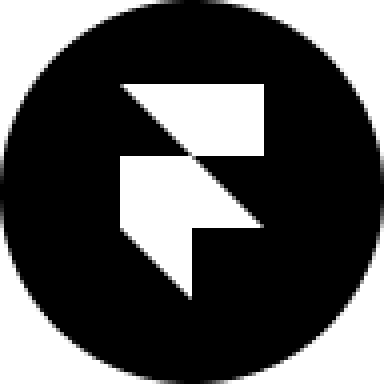
Master No-Code Web Design with Framer
In this free Framer course, you'll learn to create modern, user-friendly interfaces. Start with dark mode and glass designs, then move from Figma to Framer, using vectors and auto layout for responsive websites. Add animations, interactive buttons, and custom components with code. Finally, you'll craft a design system suitable for teamwork or solo projects, all in a straightforward and practical approach.
4 hrs

Build SwiftUI Apps for iOS 17
In this course, we’ll be exploring the fresh and exciting features of SwiftUI 5! As we craft a variety of iOS apps from the ground up, we'll delve deep into the treasure trove that is SwiftUI's user interface, interactions, and animations.
4 hrs

Build Beautiful Apps with GPT-4 and Midjourney
Design and develop apps using GPT-4 and Midjourney with prompts for SwiftUI, React, CSS, app concepts, icons, and copywriting
4 hrs

Build SwiftUI apps for iOS 16
Create animated and interactive apps using new iOS 16 techniques using SwiftUI 4 and Xcode 14
5 hrs
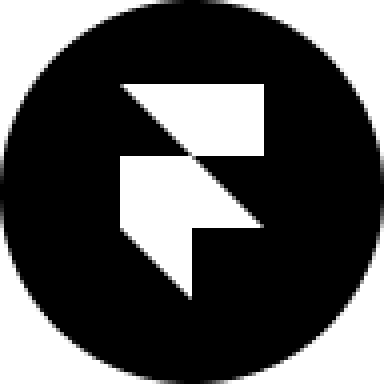
Build a 3D Site Without Code with Framer
Design and publish a responsive site with 3D animation without writing a single line of code
3 hrs

Create 3D Site with Spline and React
Design and code a landing page with an interactive 3D asset using Spline and CodeSandbox
1 hrs

Build an Animated App with Rive and SwiftUI
Design and code an iOS app with Rive animated assets, icon animations, custom layouts and interactions
3 hrs

Build a SwiftUI app for iOS 15 Part 3
Design and code a SwiftUI 3 app with custom layouts, animations and gestures using Xcode 13, SF Symbols 3, Canvas, Concurrency, Searchable and a whole lot more
4 hrs

Build a SwiftUI app for iOS 15 Part 2
Design and code a SwiftUI 3 app with custom layouts, animations and gestures using Xcode 13, SF Symbols 3, Canvas, Concurrency, Searchable and a whole lot more
3 hrs

Build a SwiftUI app for iOS 15
Design and code a SwiftUI 3 app with custom layouts, animations and gestures using Xcode 13, SF Symbols 3, Canvas, Concurrency, Searchable and a whole lot more
4 hrs

React Livestreams
Learn how we can use React Hooks to build web apps using libraries, tools, apis and frameworks
4 hrs

Design Founder Livestreams
A journey on how we built DesignCode covering product design, management, analytics, revenue and a good dose of learning from our successes and failures
2 hrs

SwiftUI Advanced Handbook
An extensive series of tutorials covering advanced topics related to SwiftUI, with a main focus on backend and logic to take your SwiftUI skills to the next level
4 hrs

iOS Design Handbook
A complete guide to designing for iOS 14 with videos, examples and design files
2 hrs

SwiftUI Handbook
A comprehensive series of tutorials covering Xcode, SwiftUI and all the layout and development techniques
7 hrs

Build a web app with React Hooks
Learn how we built the new Design+Code site with React Hooks using Gatsby, Netlify, and advanced CSS techniques with Styled Components.
4 hrs

UI Design Handbook
A comprehensive guide to the best tips and tricks for UI design. Free tutorials for learning user interface design.
2 hrs

Figma Handbook
A comprehensive guide to the best tips and tricks in Figma
6 hrs

SwiftUI for iOS 14
Build a multi-platform app from scratch using the new techniques in iOS 14. We'll use the Sidebar and Lazy Grids to make the layout adaptive for iOS, iPadOS, macOS Big Sur and we'll learn the new Matched Geometry Effect to create beautiful transitions between screens without the complexity. This course is beginner-friendly and is taught step-by-step in a video format.
3 hrs

SwiftUI Livestreams
This is a compilation of the SwiftUI live streams hosted by Meng. Over there he talks and teaches how to use design systems, typography, navigation, iOS 14 Design, prototyping, animation and Developer Handoff.
19 hrs

UI Design Livestreams
This is a compilation of the UI live streams hosted by Meng. Over there he talks and teaches how to use design systems, typography, navigation, iOS 14 Design, prototyping, animation and Developer Handoff.
26 hrs

UI Design for Developers
In this course we'll learn how to use design systems, set up break points, typography, spacing, navigation, size rules for adapting to the iPad, mobile and web versions, and different techniques that translate well from design to code.
3 hrs

Build an app with SwiftUI Part 3
This course was written for designers and developers who are passionate about design and about building real apps for iOS, iPadOS, macOS, tvOS and watchOS. SwiftUI works across all of those platforms. While the code is not a one-size-fits-all, the controls and techniques involved can apply to all platforms. It is beginner-friendly, but it is also packed with design tricks and cool workflows about building the best UIs and interactions.
4 hrs

Build an app with SwiftUI Part 2
This course was written for designers and developers who are passionate about design and about building real apps for iOS, iPadOS, macOS, tvOS and watchOS. SwiftUI works across all of those platforms. While the code is not a one-size-fits-all, the controls and techniques involved can apply to all platforms. It is beginner-friendly, but it is also packed with design tricks and cool workflows about building the best UIs and interactions.
4 hrs

Build a full site in Webflow
Webflow is a design tool that can build production-ready experiences without code. You can implement CSS-driven adaptive layouts, build complex interactions and deploy all in one tool. Webflow also comes with a built-in content management system (CMS) and Ecommerce for creating a purchase experience without the need of third-party tools.
3 hrs
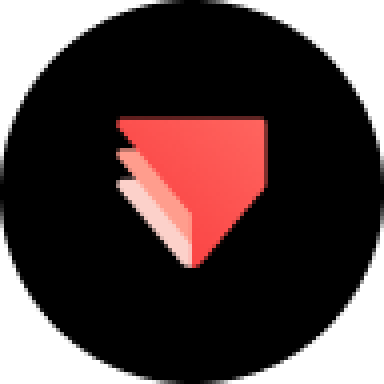
Advanced Prototyping in ProtoPie
ProtoPie is a cross-platform prototyping tool that creates prototypes nearly as powerful as those made with code, with half of the efforts, and zero code. It's perfect for designers who want to quickly experiment with advanced interactions using variables, conditions, sensors and more.
3 hrs

Build an app with SwiftUI Part 1
This course was written for designers and developers who are passionate about design and about building real apps for iOS, iPadOS, macOS, tvOS and watchOS. SwiftUI works across all of those platforms. While the code is not a one-size-fits-all, the controls and techniques involved can apply to all platforms. It is beginner-friendly, but it is also packed with design tricks and cool workflows about building the best UIs and interactions.
4 hrs
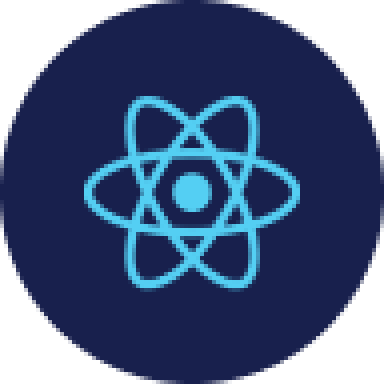
React Native for Designers Part 2
React Native is a popular Javascript framework that builds on top of React by using native components to create a real mobile app indistinguishable from one made using Xcode or Android Studio. The main difference with native development is that you get to use CSS, hot-reload, Javascript and other familiar techniques that the Web has grown over the past decades. Most importantly, you're building for both iOS and Android using the same codebase.
3 hrs
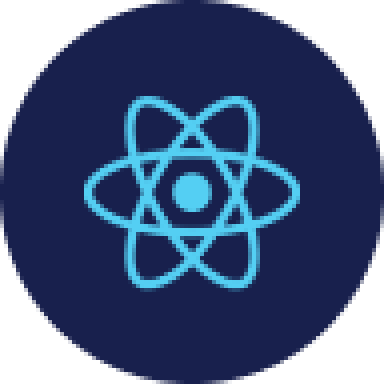
React Native for Designers
React Native is a popular Javascript framework that builds on top of React by using native components to create a real mobile app indistinguishable from one made using Xcode or Android Studio. The main difference with native development is that you get to use CSS, hot-reload, Javascript and other familiar techniques that the Web has grown over the past decades. Most importantly, you're building for both iOS and Android using the same codebase.
5 hrs

Design System in Figma
Learn how to use and design a collaborative and powerful design system in Figma. Design Systems provide a shared library of reusable components and guidelines and that will let you build products much faster
3 hrs
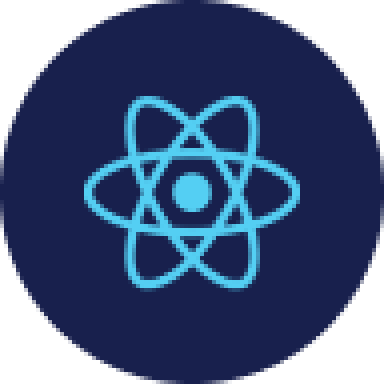
React for Designers
Learn how to build a modern site using React and the most efficient libraries to get your site/product online. Get familiar with Grid CSS, animations, interactions, dynamic data with Contentful and deploying your site with Netlify.
3 hrs

Swift Advanced
Learn Swift a robust and intuitive programming language created by Apple for building apps for iOS, Mac, Apple TV and Apple Watch
9 hrs

Learn Swift
Learn Swift a robust and intuitive programming language created by Apple for building apps for iOS, Mac, Apple TV and Apple Watch
4 hrs
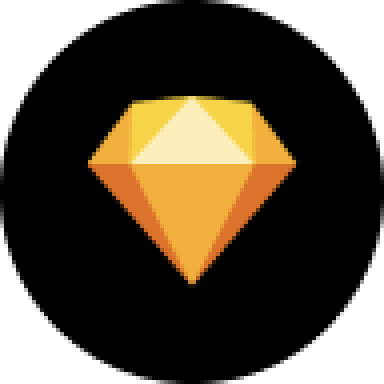
Learn Sketch
Learn Sketch a design tool entirely vector-based and focused on user interface design
5 hrs

Learn iOS 11 Design
Learn colors, typography and layout for iOS 8
1 hrs
Akson Phomhome
UI Designer
Designer at Design+Code.
13 courses - 60 hours

AI Design with Ideogram
Meet Ideogram, an AI-powered image generation tool that takes your ideas and transforms them into stunning visuals. Whether you're a designer, marketer, or just a visual enthusiast, Ideogram simplifies the creative process. In this guide, we’ll walk you through step-by-step instructions to create beautiful logos, social media posts, and more.
1 hrs

Build a SwiftUI app with Claude AI
This comprehensive SwiftUI course combines cutting-edge AI assistance with hands-on development, guiding you through the process of transforming Figma designs into fully functional iOS applications. Leveraging Claude 3.5 Sonnet, you'll learn to efficiently generate and refine SwiftUI code, create reusable components, and implement advanced features like animations and responsive layouts.
9 hrs

Prototype and Code iOS apps in Figma and SwiftUI
Welcome to our course on designing a sleek wallet interface with Figma! You’ll learn to create a visually appealing and functional wallet interface using DesignCode and Apple UI Kits. Master prototyping, swipe gestures, carousel animations, overlays, and reusable components. Plus, explore a Figma plugin to easily transition from design to SwiftUI. By the end, you’ll create dynamic, user-friendly prototypes.
3 hrs

Create 3D UI for iOS and visionOS in Spline
Comprehensive 3D Design Course: From Basics to Advanced Techniques for iOS and visionOS using SwiftUI
3 hrs

3D UI Interactive Web Design with Spline
Learn to create 3D designs and UI interactions such as 3D icons, UI animations, components, variables, screen resize, scrolling interactions, as well as exporting, optimizing, and publishing your 3D assets on websites
3 hrs

Design and Prototype for iOS 17 in Figma
Crafting engaging experiences for iOS 17 and visionOS using the Figma design tool. Learn about Figma's new prototyping features, Dev Mode, variables and auto layout.
6 hrs

Design and Prototype Apps with Midjourney
A comprehensive course on transforming Midjourney concepts into interactive prototypes using essential design techniques and AI tools
8 hrs

Web App Design using Midjourney and Figma
Get UI inspirations from Midjourney and learn UI design, colors, typography as a beginner in Figma
2 hrs

UI Design for iOS 16 in Sketch
A complete guide to designing for iOS 16 with videos, examples and design files
3 hrs

UI Design Android Apps in Figma
Design Android application UIs from scratch using various tricks and techniques in Figma
2 hrs

UI Design Smart Home App in Figma
Design a Smart Home app from scratch using various tricks and techniques in Figma
2 hrs

UI Design Quick Apps in Figma
Design application UIs from scratch using various tricks and techniques in Figma
12 hrs

Figma Handbook
A comprehensive guide to the best tips and tricks in Figma
6 hrs
Ready to start?
Get access to all our premium courses, tutorials, downloads, certificates and priority support.
BASIC
Free
Trial
Free courses
5 Premium Videos
Notify me, Favorite
PRO
$19
per month, billed monthly
All courses and videos
Source files, ePub
Certificates, Tests
Premium tutorials
UI, icons, illustrations
Commercial use
TEAM
$25
per member, per month, billed monthly
5 users
Manage subscriptions
Team progress
Save 47% on an annual plan. We support PayPal for an individual annual plan only. Any question? contact us
OR, PAY WITH PAYPAL
This purchase will not auto-renew. You will be taken to PayPal to complete the payment. If you are not logged in, your PayPal purchase will be added to your PayPal email account.
